| By: Paul S. Cilwa | Viewed: 7/26/2024 Posted: 9/30/2009 Updated: 3/16/2007 |
Page Views: 1210 | |
| Topics: #Computers #Windows7 | |||
| I decide to install the latest version of Microsoft Windows because I was too lazy to slash my wrists. | |||

I just attempted to install Windows 7 onto my home computer. This was the digital equivalent of ingesting poison while running in front of a South Carolina gun club on the first day of hunting season…guised as a deer.
I come by my loyalty to Microsoft products honestly. Working with Windows and Office has provided me with a pretty good income for two decades, as well as making me a published author. Even when my fourth book, on writing Windows ActiveX controls, failed because ActiveX didn't, at that stage, actually work, I maintained steadfast. I supported Windows 98, Windows 98 SE, Windows ME, Windows NT, Windows 2000, and chortled when Windows XP finally showed it was possible for Microsoft to create a stable, efficient, reliable and feature-rich environment for home and office computers.
And I was, at first, tickled when my new computer from eMachines came pre-loaded with Windows Vista.
Vista was so pretty! Yet, as time went on, it became clear that Microsoft had jumped the shark with this new operating system. They had apparently re-written things that had previously worked just fine.
After I installed my venerable programs, one of the first things I was dismayed to notice was that the Microsoft Office shortcuts on the menu no longer worked. It took months of research to discover this was a side-effect of installing one of my non-Microsoft programs that included what's called a "shell extension". If you have no idea what that means, don't feel bad. It's a programming trick used by many applications and in some cases, no one knows why, it can break the new method Vista uses of accessing menu shortcuts. So, I had to remove the program.
Then there was the matter of Nero. Nero is a set of applications devoted to copying and burning CDs and DVDs. It costs about $70, and I had purchased it a year or so earlier. It ran perfectly on Windows XP, but wouldn't run at all on Windows Vista, not even in the new "XP Compatibility Mode". Vista has a new feature where, whenever there's a computer problem, it uses the Internet to find and report why, and a solution if there is one. In this case, the recommended "solution" was for me to buy the newer version of Nero…for another $70.
Finally, there has been the ongoing annoyance of folders refusing to move from one drive to another.
I have a lot of music I've ripped from my extensive CD collection which are stored as MP3s. I try to keep accurate tags in those MP3s with information such as the composer of the song, conductor of the orchestra, and so on. While I'm working on an album, I move it to my flash drive (one of those finger-sized, portable, solid-state memory devices) so I can take it to work to listen to, or to the library, or whatever. When I'm done with the album, I move it back to my hard drive.
Technically, "move" means, copy the folder, copy the files and any sub-folders in that folder, and then delete the originals. This has worked perfectly and consistently since at least Windows 2.1.
But in Windows Vista, it doesn't always work. If the source and destination media are different (like my hard drive and my flash drive), and if there are any hidden, system files in the folder (there often are, invisibly to most users), then the source folder remains behind and must be manually deleted.
Granted, this is not a problem that many users would experience or notice. But it bothers the hell out of me.
And these and many other problems have given Vista a bad enough reputation that not many people, and almost no corporations, switched to it. I am still using XP at work and so is my son. This has put Microsoft in the unenviable position of having to convince people that their new operating system, Windows 7, will be reliable without actually admitting that Windows Vista isn't.
And so, and so, I decided to take advantage of Microsoft's try-before-you-buy offer on Windows 7. That shows good faith on their part, right? Supposedly, this pre-release (it goes on sale in October) version is the same version shipped to manufacturers for pre-installation on their new computers being built for sale in October and later. So it's supposed to be ready to go.
I went to their site and downloaded a DVD image, and then, following their directions, attempted to burn the image onto a DVD to create the installation disk. Their directions failed, because they assumed I had an image-burning program on my computer that I did not. This would be a show-stopper for most users, but since I'm a software developer by trade I simply used a different DVD burning tool (my new, $70 copy of Nero) to create the startup disk.
Okay, so now I had an official Windows 7 installation disk in the drive, and it's autorun feature started the Windows 7 installation, which appeared as a somewhat diffident dialog box, quite similar to the Windows Vista installation.
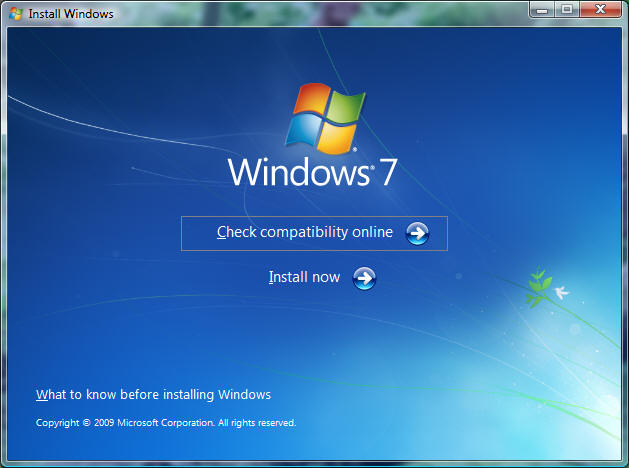
Since there was a choice of "check compatibility online" I decided to go ahead and do that as my first step. I was somewhat surprised to find that the link opened up a web page (not a built-in feature) from which I had to download and install a separate program to do this compatibility checking. But I did it.
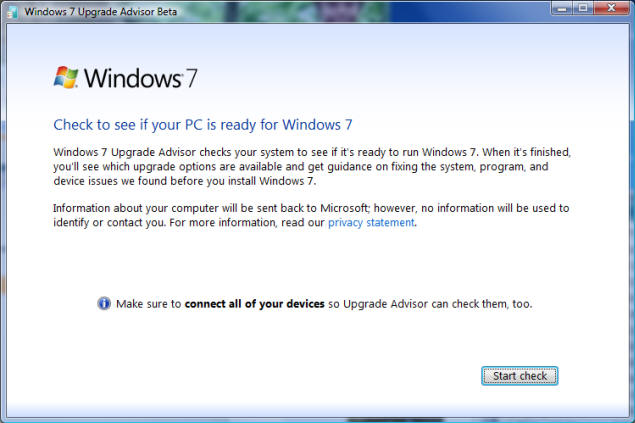
I clicked "Start Check" and after about 20 minutes the Update Advisor announced that I was good to go.
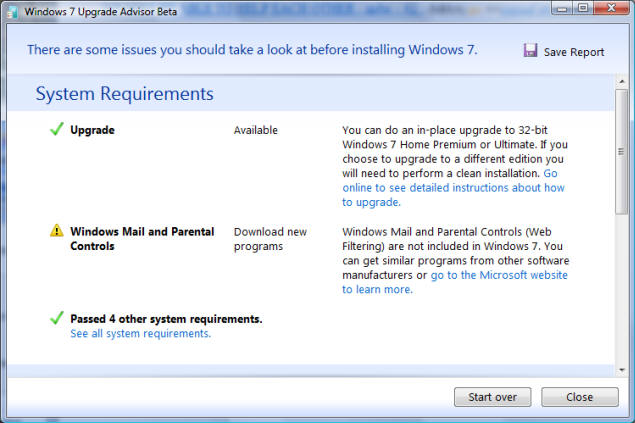
Specifically significant is that I was told I could upgrade. That means, I would not have to re-install all my software after putting in the new operating system. It's sort of equivalent to being able to use your old furniture in your new home.
So I ran the install program again, this time clicking the "Install now" link.
From then on, of course, I have no screen shots to share since there's no way to capture them while a new operating system is being installed. Suffice it to say, though, that Windows 7 Install took over a half-hour to copy files to my hard disk from the DVD, before abruptly informing me that it couldn't do an upgrade after all, and I would have to do a "clean install" (throw out all my old furniture, or at the least give it to Goodwill) and then reinstall my software (go to Goodwill and buy it back).
At least, the installation program was kind enough to back out all its changes…or so it said.
But when I rebooted the machine, my McAfee Security Suite wouldn't work, and trying to re-install that failed, and also somehow the Java plug-in for the browser was damaged so that I couldn't view most web pages, including the one I needed to reinstall McAfee. Doing a System Restore should have fixed that, but it didn't.
I was in computer limbo.
I was going to have to do a clean install of something. I had the choice, of course, of doing a system recovery to the original, out-of-the-box installation of Windows Vista that was on my computer when I bought it. The recovery is stored in an otherwise inaccessible partition on the hard disk that came with the computer where not even the most pernicious of viruses could mess with it.
But if I was going to do a clean install anyway, why not go ahead and try Windows 7? So I started up the installation again and this time told it to do a clean install.
An hour later, the installation told me that "files are corrupted" and it would have to abort.
So I gave up on Windows 7, and decided to return to the system-recovery copy of Windows Vista.
Which had, somehow, become damaged even though that's not supposed to be possible.
At this point my son offered to let me use his disk of Windows Vista, which came with his computer. It was the same version as mine, so I saw no harm in it. However, after installing it—and it did install smoothly—it warned me that, according to Microsoft Windows Advantage (a euphemistically-named tool that gives all the advantage to Microsoft and none to the user), I "might" have a counterfeit copy of Windows Vista. And on this basis, it refused to give me any more system updates—you know, the patches Microsoft provides to fix things that shouldn't have been broken in the first place.
So now I have a very expensive, and rather large, paperweight on my desk. After we move, and unpack, I will take my venerable Windows XP installation disk out of its box and use it to do a clean install so I can at least use my computer again.
And I vow to never, ever, ever try another Microsoft operating system until the day I die.
And don't get me started on the latest update to Internet Explorer, which also has jumped the shark.
Oh, and Microsoft Office 2007. (2003 was perfect.)
What's the problem? Well, Microsoft used to be run by programmers. Now it's run by accountants, and much of the programming has been outsourced to India.
Along with their customer loyalty.
Update
So, after Windows 7, was Windows 8. By that time, Windows 7 was into its first service pack update, and most of the earlier problems had been fixed. But Windows 8 was horrible.
Then came Windows 10. (There never was a Windows 9. We can probably be grateful.) It is very pretty, to be sure…but it has more bugs than a Florida picnic.
So, when I built my latest computer…it was Windows 7, and not Windows 10, that I installed on it.





