| By: Paul S. Cilwa | Viewed: 7/26/2024 Posted: 6/28/2021 |
Page Views: 1128 | |
| Topics: #Organica #Shell #VB.NET #Percentageclass #object-orientedprogramming | |||
| A general purpose class for easily calculating percentages and values without bothering with all that math stuff. | |||
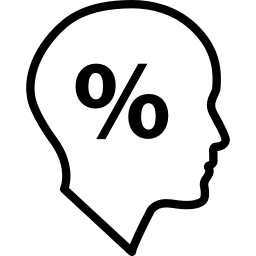
I have dyslexia, and as a partial consequence I can never get the equation for calculating percentages right on the first try. Which side does the 100 go on, and is it divide or multiply? And so, for me at least, it makes sense to get it right once…in a reusable function (or, better yet, object) that I can reference by name when needed? And thus is born the Percentage class.
The premise of the class is that objects of this type could be used as properties for other objects that might need to store a value that can be expressed as either a percentage or a hard value (given a maximum value). In my current need there will never be negative or superfluous (+100%) percentages, so this class doesn't allow values below zero or higher than the provided maximum.
To create a file for the class to live in, use the Project..Add Class menu command and change the default name ("Class1") to "Percentage".
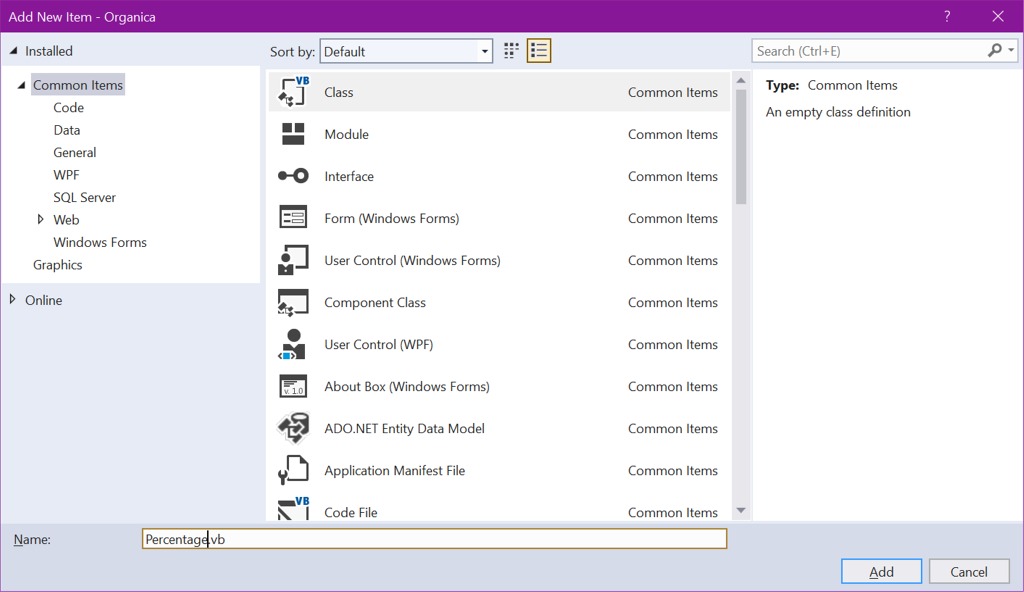
Clicking the Add button will open a code window for you with the class skeleton pre-typed.
Public Class Percentage
End Class
Since, among the three entities Value, MaxValue, and Percent, any one can be derived from the other two, we only require the storage of two of them.
Public Class Percentage
Private MyValue As Single
Private MyMaxValue As Single
Public Sub New(aValue As Single, aMaxValue As Single)
MyMaxValue = aMaxValue
MyValue = Math.Min(Math.Max(0, aValue), MyMax)
End Sub
End Class
The code to implement Value and MaxValue as properties is textbook basic.
…
Property Value As Single
Set(aValue As Single)
MyValue = Math.Min(Math.Max(0, aValue), MaxValue)
End Set
Get
Return MyValue
End Get
End Property
Property MaxValue As Single
Set(aMax As Single)
MyMaxValue = Math.Min(0, aMax)
If MyMaxValue < MyValue Then MyValue = MyMaxValue
End Set
Get
Return MyMaxValue
End Get
End Property
The fun is in the Percent property, since it must be calculated on demand, or used to change the Value property if written to.
…
Property Percent As Single
Set(NewPercent As Single)
NewPercent = Math.Min(Math.Max(0, NewPercent), 100)
Value = MaxValue * NewPercent / 100
End Set
Get
Return Value / MaxValue * 100
End Get
End Property
Stand-alone Functions
While the above code describes a useful class for when these values must be retained, it's also true that many times a percentage is needed to be calculated using pre-existing values, and instantiating an entire object is rather overkill. For these occasions, we can add Shared functions to the class. A Shared function is one that is called through the class name itself (as well as through an instantiated object), with all data provided via arguments.
…
Public Shared Function CalcPercentage(aValue As Single, aMaxValue As Single) As Single
Return aValue / aMaxValue * 100.0
End Function
Public Shared Function CalcValue(aPercentage As Single, aMaxValue As Single) As Single
aPercentage = Math.Min(Math.Max(0, aPercentage), 100)
Return aMaxValue * aPercentage / 100.0
End Function





