| By: Paul S. Cilwa | Viewed: 7/27/2024 Posted: 1/21/2022 |
Page Views: 772 | |
| Topics: #Organica #VisualBasic #VB.NET #ClassLibrary #OrganicaLib | |||
| Step-by-step instructions. | |||
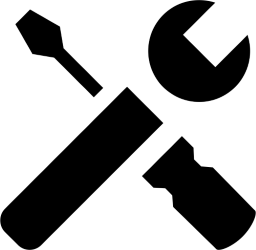
After you've built (or simply downloaded) the marvelous-as-it-is-useful OrganicaLib, you'll want to find out how to plug it into your own app so you can reference it.
From the menu, use the Project..Add Project Reference… command to open the Reference Manager window.
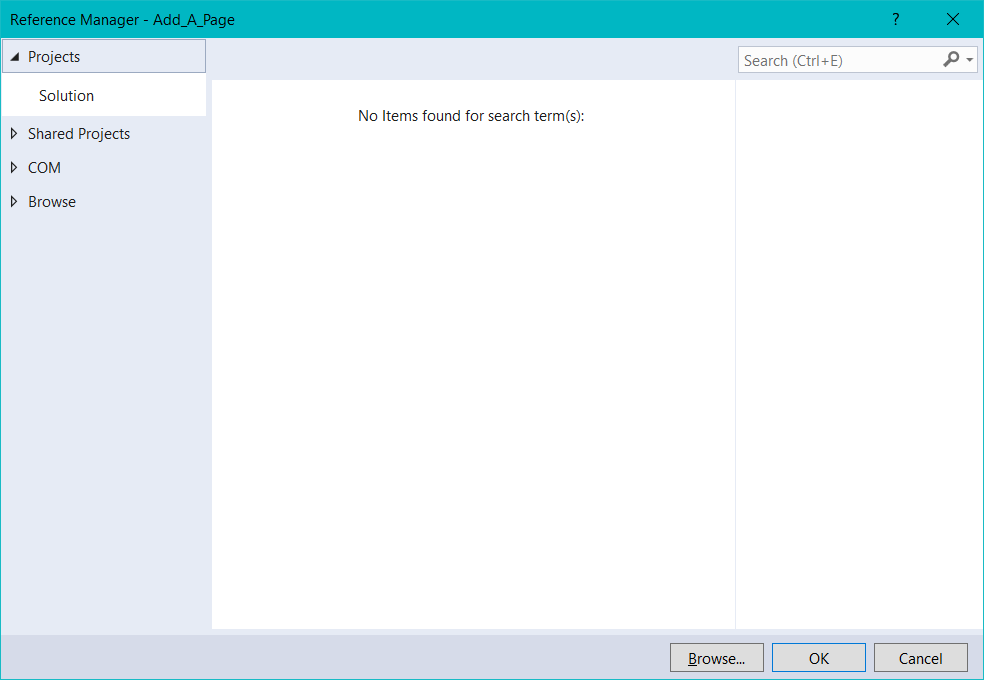
When it's up, click the Browse button and navigate to where you have your OrganicaLib library, and select it, then click OK.
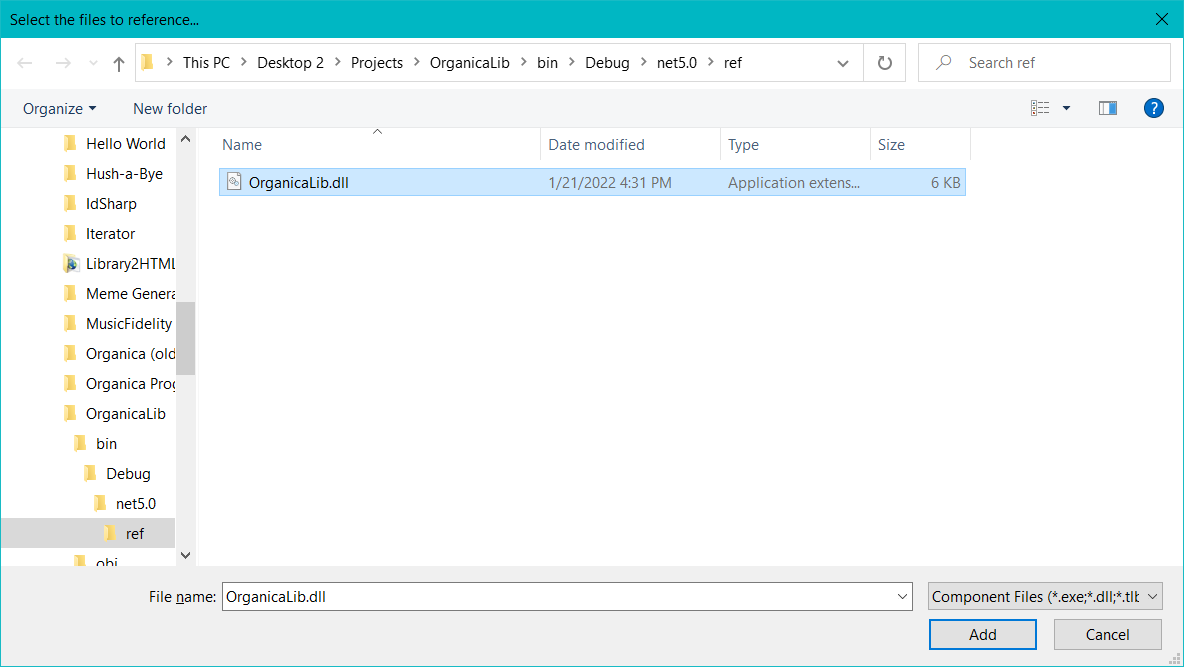
Back to the Reference Manager window, you'll have to click on the Browse menu item on the left, not the Browse button on the bottom. Don't forget to check "OrganicaLib" to make it available to your project.
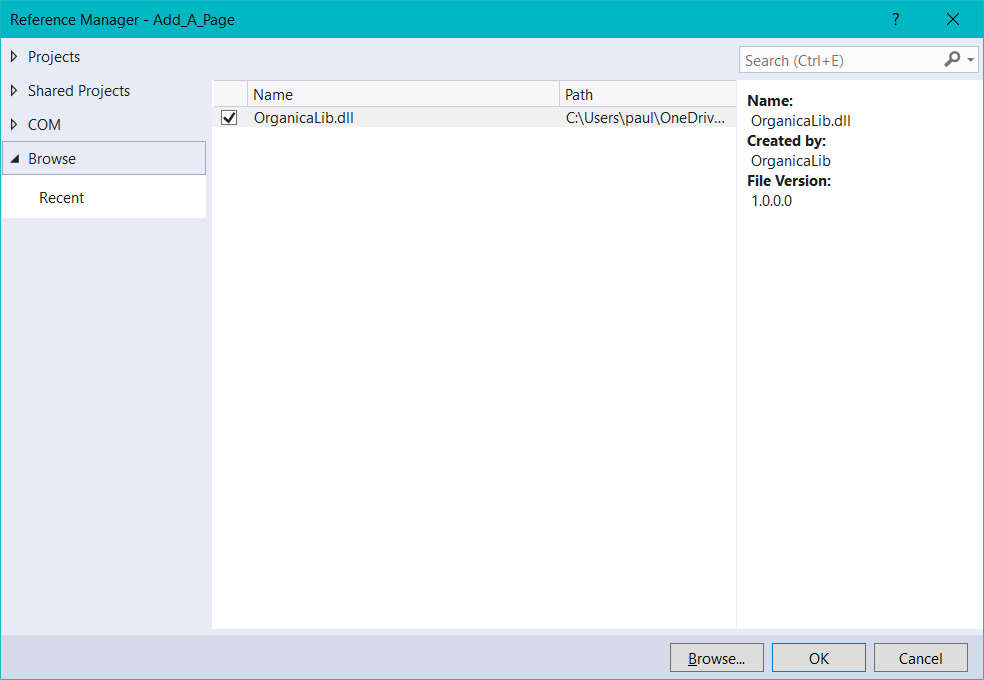
Finally, be sure to include an Imports statement in any project file that intends to use
the library.
Imports System.IO
Imports System.Drawing.Imaging
Imports System.Text
Imports OrganicaLib
By following these steps, the Packager will automatically include the OrganicaLib library in your application setup package.
Enjoy!





