| By: Paul S. Cilwa | Viewed: 7/27/2024 Posted: 1/15/2016 |
Page Views: 1068 | |
| Topics: #HowComputersWork #Computers | |||
| A brief look at what goes inside your computer. | |||

If you are like 41% of Americans surveyed in 2014, you have a desktop computer. You are also likely to own a laptop, tablet, or smartphone. And all those devices are built using the same basic technology…and you probably have no idea what that is. This essay will give you a high-level tour of the components that make your digital device possible.

We've all grown accustomed to the typical desktop computer setup: A monitor, keyboard, mouse, optional speakers, and possibly a scanner, printer, and/or other peripherals. And then, of course…there's the actual computer, which is sometimes called (incorrectly) the CPU, or simply, The Box.

While it isn't the CPU, your Box contains a CPU, or Central Processing Unit, that is your computer's actual brain. But, it's only the brain. And, as it takes more than a brain to make a person, it takes more than a CPU to make a computer. But everything in that Box, put together, makes a Computer. And so, your computer isn't the entire setup, but actually just the Box.
What we're going to do is take the Box apart and take a quick look at the components that make it up.

Now, before we start, let me point out that, while all computers contain the same components, the components don't always look exactly the same, and the arrangement of those components is almost always different from one model to another. So this essay is very much a generic one, rather than a manual for one specific computer.
At a minimum, every computer comes with these basic parts:
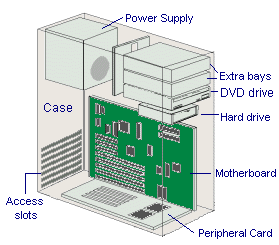
Case
Power supply
Motherboard
Memory
CPU and fan
Optical and/or floppy drive (optional)
Hard drive(s)
Optional expansion cards or peripherals (such as dedicated graphics and/or sound cards, WiFi, etc.)
The Case
| By: Paul S. Cilwa | Posted: 1/15/2016 |
Page Views: 956 | |
| Topics: #Computers | |||
| All about the metal box you call your 'computer'. | |||

The case for your computer contains all the other parts; but it is not an afterthought. While all computers require the same basic components, the components themselves come in a variety of sizes, capacities, and speeds; and the case will limit (or support) the designer's choices. In addition, the choice of case impacts the very noise your computer will make!
Read more…
The Power Supply
| By: Paul S. Cilwa | Posted: 1/15/2016 |
Page Views: 926 | |
| Topics: #Computers | |||
| About the device inside your computer that changes house current into the type of electricity your computer components need. | |||

The power supply, which may come built into the case (but usually isn't), provides electricity in all the various voltages needed by the other components in the case. I remember cases with 50-watt power supplies, but I doubt those would even power the lights on a modern case, much less the other components. I've chosen a 500-watt power supply for my new computer; they make even bigger ones. The largest consumer of electricity in your computer will be the hard drives; so a network server (which might have 5 or more hard drives) would need a larger power supply than a mini-ATX with just one.
Read more…
The Motherboard
| By: Paul S. Cilwa | Posted: 1/15/2016 |
Page Views: 1233 | |
| Topics: #Computers | |||
| About the component inside your computer that connects all the parts together. | |||

The motherboard is a large circuit board that ties together all the components that make up a computer. It is also the home to your CPU and memory, but these do not come with the motherboard. However, a motherboard is designed for a particular type and manufacturer CPU.
Read more…
Memory
| By: Paul S. Cilwa | Posted: 2/20/2017 |
Page Views: 1053 | |
| Topics: #Computers | |||
| About the components inside your computer that provide its 'short-term' memory for performing tasks. | |||

Let's start with a fact that not everyone knows: There is a difference between the memory in your computer, and its hard drive(s). The hard drive is what holds your files when your computer is turned off, like the closed filing cabinet for which it a metaphor. The memory, on the other hand, only does anything when the computer is turned on. And, oddly enough, a computer can be configured so that it doesn't even need a hard drive…but no computer can function without memory.
Read more…
CPU and Fans
| By: Paul S. Cilwa | Posted: 1/15/2016 |
Page Views: 949 | |
| Topics: #Computers | |||
| About the brain inside your computer and the fans that keep it cool. | |||

Since at least the early sixties, computer scientists have referred to the circuitry that carries out the instructions of a computer program by performing the basic arithmetic, logical, control and input/output operations specified by the instructions as a Central Processing Unit, or CPU. We still call them that, even though what was once a roomful of electronic circuits has been shrunk and packaged into a single Integrated Circuit (or IC). And, if you're about to build a new computer, you'll need to figure out which one you want.
Read more…
Optical Drives
| By: Paul S. Cilwa | Posted: 1/15/2016 |
Page Views: 1544 | |
| Topics: #Computers | |||
| About the device inside your computer that reads and writes CDs, DVDs and BluRay disks. | |||

Just as all PCs once came equipped with floppy disks, now most come with an optical drive, although some settle for a few extra USB ports.
Read more…
Hard Drives
| By: Paul S. Cilwa | Posted: 5/1/2024 |
Page Views: 310 | |
| Topics: #Computers #HardDrives #SSDDrives | |||
| About the components inside your computer that provide its 'long-term' memory for performing tasks. | |||

In the realm of computing, data storage is a critical component, and the hard disk drive (HDD) has been at the core of data storage solutions for decades. The underlying science of HDDs is rooted in magnetism. At its most basic, data is encoded magnetically onto a disk's surface in binary form—ones and zeros—using read/write heads that float just nanometers above the spinning platters.
Read more…





