| By: Paul S. Cilwa | Viewed: 4/19/2024 |
Page Views: 4700 | |
| Topics: #C++ #VisualC++ #VisualBasic | |||
| Paul S. Cilwa's technical books and articles. | |||
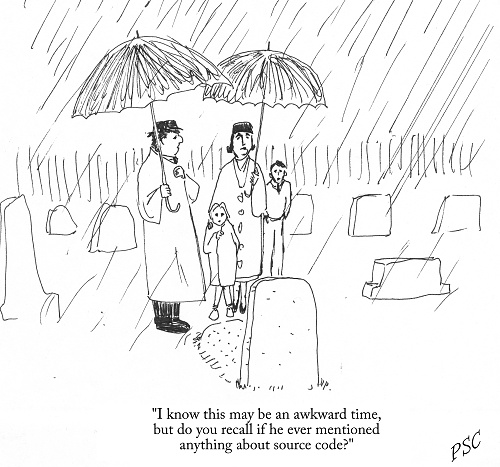
I am the author of four (now obsolete) books on Windows programming, and many articles on the same subject.
"My favorite programming book is Borland Pascal 7.0 Insider by Paul Cilwa. This was the book that finally gave me the 'light bulb comes on' experience for object-oriented programming. Reading it really was a revelation." —Nick Hodges
Your Own Boot Sector Program
| By: Paul S. Cilwa | Posted: 5/1/1992 |
Page Views: 2875 | |
| Topics: #Assembler | |||
| My first published article, explaining how to create a boot sector program that will run when a disk is mounted. | |||

This very old piece was my very first published technical article! It is so old it is aimed at 5 1/4" floppy disks and uses the Borland assembler, TASM. Still, the technique presented is valid, as the boot sector program of hard disks (and CD-ROMs, as far as I know) is basically similar.
Read more…
Borland Pascal 7 Insider (1993)
| By: Paul S. Cilwa | Posted: 6/10/1993 |
Page Views: 2995 | |
| Topics: #Writing #TechnicalWriting #BorlandPascal7 | |||
| A guide to getting the most out of Turbo Pascal and Borland Pascal with Objects version 7. | |||
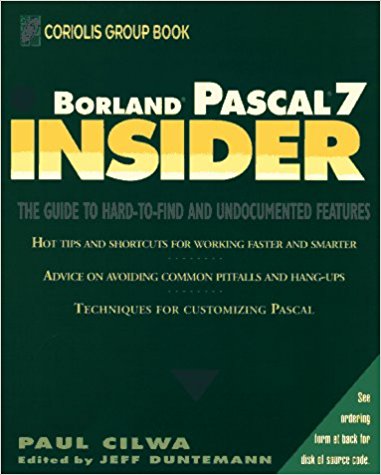
Borland Pascal 7 is a guide to getting the most out of Turbo Pascal and Borland Pascal with Objects version 7. It emphasizes exploiting the language's object-oriented capabilities for writing Windows applications and focuses on the building, testing and debugging of custom libraries as well as the library supplied with the program (OWL). Teaches how to build reusable class libraries to create an inventory of program routines and enhance efficiency.
Read more…
Windows Programming Power with Custom Controls (1994)
| By: Paul S. Cilwa | Posted: 1/15/1994 |
Page Views: 2617 | |
| Topics: #Writing #TechnicalWriting #WindowsProgramming #VisualBasic #VisualC++ #BorlandC++ | |||
| How to master the powerful techniques of visual programming. | |||
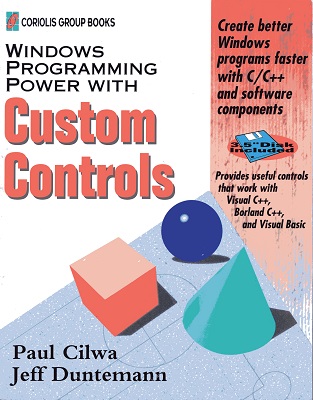
Windows Programming Power with Custom Controls teaches you to master the powerful techniques of visual programming. It gives you a handle on the essentials of using and writing VBX custom controls and shows you important Windows concepts such as messages and properties, resources, bitmaps, the GDI, processing files in Windows, graphics, and much more. Teaches you to create powerful controls for viewing and editing text files, browsing databases, storing and accessing data in virtual listboxes, displaying and controlling 3D panels, and more. Shows you how to use the techniques presented to develop tools that will work with Visual C++, Borland C++, and Visual Basic. The companion disk contains numerous ready-to-use controls written in C/C++ and can be used with Visual C++, Boland C++, and Visual Basic.
Read more…
No Panes, No Gains
| By: Paul S. Cilwa | Posted: 6/1/1994 |
Page Views: 2661 | |
| Topics: #WindowsProgramming | |||
| What IS Windows, exactly? | |||

Many magazine articles refer to Windows as an operating system, but they're wrong. An operating system is the basic program that all computers run in order to run your program, whether it be word processor, spreadsheet, or what-have-you. If a PC is analogous to the human body, the operating system is analogous to the nervous system. Your eyes can gather and translate light into electrical signals, but it's the brain that makes sense of those signals. Likewise, the computer hardware can turn a floppy disk round and read magnetic patterns from its surface, but an operating system is required to turn those patterns into your inventory database or your 1992 tax return. The operating system most personal computers run is MS-DOS. (MS stands for Microsoft, and DOS stands for "disk operating system.") Almost any program you buy must run under a specific operating system, just as it must run on a specific type of computer. You can't run a Macintosh program on an IBM-compatible PC, and you can't run an OS/2 program on a PC whose operating system is MS-DOS. Fortunately there aren't many operating systems competing for the PC market, and with MS-DOS the overwhelming favorite for the PC, you might never accidentally buy a program designed for an incompatible operating system. But it's something to watch out for.
Read more…
Borland C++ Insider (1995)
| By: Paul S. Cilwa | Posted: 1/1/1995 |
Page Views: 2532 | |
| Topics: #Writing #TechnicalWriting #BorlandC++ | |||
| Windows programming is faster and easier than you ever imagined, with the insider tips, techniques, and shortcuts you'll find in Borland C++ Insider. | |||
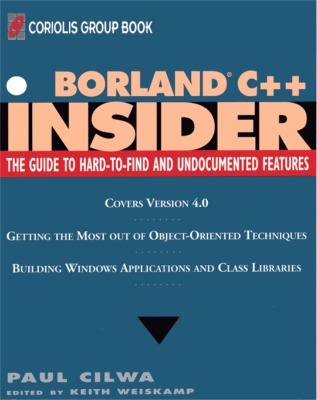
Windows programming is faster and easier than you ever imagined, with the insider tips, techniques, and shortcuts you'll find in Borland C++ Insider. Acclaimed the premiere Windows programming environment by enthusiastic critics worldwide, Borland C++ represents an evolutionary leap in Windows programming. Now Borland C++ Insider tells you how to get the most out of the latest version 4.0 of this versatile new IDE. Written by an author who has worked with Microsoft Windows since version 1.0 and who helped beta-test the latest version of Borland C++, it supplies you with a gold mine of insider tips, secrets, shortcuts, tricks of the trade and, of course, all the step-by-step hands-on guidance you need to create sharp, extremely usable Windows applications more quickly and with less effort than ever before.
Read more…
Lady Who Put Salt In Her Coffee
| By: Paul S. Cilwa | Posted: 2/3/1996 |
Page Views: 2910 | |
| Topics: #C++ #VisualC++ #VisualBasic | |||
| Microsoft doesn't seem to realize that, just because the problem is important and the benefits of solving it will be enormous, hundreds of people aren't necessarily needed to work on it. | |||

The benefits that OLE tries to bring—machine independence, embedded documents, reusable software components—especially that—are important ones and certainly worth the effort. But Microsoft doesn't seem to realize that, just because the problem is important and the benefits of solving it will be enormous, hundreds of people aren't necessarily needed to work on it. More often, the fewer implementers, the better. All those excess people become enmeshed in what they are doing, and lose sight of the goal.
Read more…
Windows 95 Programming With Custom Controls (1996)
| By: Paul S. Cilwa | Posted: 3/4/1996 |
Page Views: 2516 | |
| Topics: #Writing #TechnicalWriting #WindowsProgramming | |||
| A guide to developing incredible Windows applications using visual programming. | |||
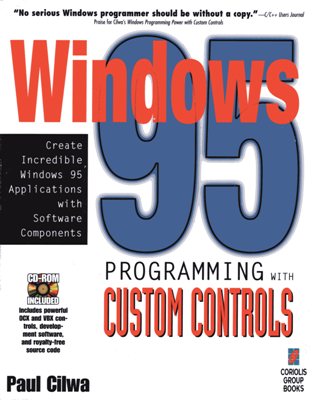
Windows 95 Programming With Custom Controls shows you how to develop incredible Windows applications using visual programming. It gives you in-depth instruction on creating OCXs (OLE custom controls) and features expert instruction on writing powerful custom controls that are versatile and can be easily extended. Teaches you to use a C++ class library for VBXs. Provides VBGenie, a code generator for VBXs similar to Microsoft's OLE Control Wizard. Gives you step-by-step design and programming tips
Read more…
Fitting the Profile
| By: Paul S. Cilwa | Page Views: 3157 | ||
| Topics: #VisualBasic6.0 | |||
| A Visual Basic 6.0 method of easily accessing WIN.INI files. | |||
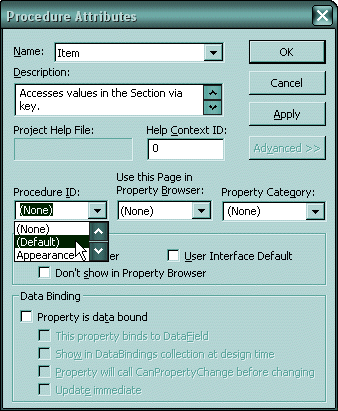
Back a million years ago, when computers ran on kerosene and the most recent operating system was Microsoft Windows 3.1, the information required by each program on a permanent basis—user options, for example—was stored either in a general file, WIN.INI, or a file unique to the program, also with a .INI extension. Beginning with Windows 3.0, when Microsoft added the functions for accessing "private" Profiles, the company discouraged cluttering up the official WIN.INI file and encouraged us to use so-called "private profiles" always.
Read more…





