| By: Paul S. Cilwa | Viewed: 4/18/2024 |
Page Views: 3321 | |
| Topics: #Photography #History #DigitalPhotography | |||
| Unknown author | |||
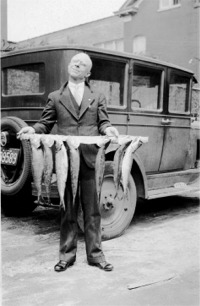
It wasn't that long ago—two centuries or less—that ordinary people simply had to rely on their memories to recapture their pasts. Prior to 1790, anyone who wanted a visual representation of a person or event had to commission a painting of it—a relatively expensive proposition, and one which did not guarantee accuracy. And yet, now, everyone and his brother has a digital camera of amazing capacity located in their cell phones.
Yet anyone who predates digital photography will have a collection of possibly thousands of photos, taken through the years. The photos may be loose, in albums, or in the form of slides. Even youngsters likely have, or will inherit, the family photos of their parents. Yet, even as you read this, those photos are fading, being eaten by fungus and insects, or becoming so stuck to their albums they cannot be removed. All that history will soon be lost forever, unless you make the effort to start preserving them now.
This section contains essays describing why and how you can save and restore those bits of history before it's too late.
The Treasured Past
| By: Paul S. Cilwa | Posted: 3/14/2007 |
Page Views: 5444 | |
| Topics: #History #Photography | |||
| A brief tour of the processes and inventions that led to today's digital photographic revolution. | |||

It wasn't that long ago—two centuries or less—that ordinary people simply had to rely on their memories to recapture their pasts. Prior to 1790, anyone who wanted a visual representation of a person or event had to commission a painting of it—a relatively expensive proposition, and one which did not guarantee accuracy, if the artist had not been present at the event or did not personally know the subject.
Read more…
Form and Substance
| By: Paul S. Cilwa | Posted: 3/28/2007 |
Page Views: 4107 | |
| Topics: #DigitalPhotography | |||
| Learn how photos are displayed on a computer screen by comparing to embroidery. | |||

In previous posts, I've vaguely described digital photographs (including scans of traditional photos) as being broken into a great many pieces, with a numeric color value assigned to each. That's the substance of a digitized photo. But since you are going to need to deal with computer files containing these photos, and there are several popular formats for these files, we're going to have to understand what forms these files take, at least, at a high level. I could simply list the file formats and ask you to trust me. But I think it's a lot more interesting if you know—at a high level—what's going on inside.
Read more…
Preserving the Past
| By: Paul S. Cilwa | Posted: 3/15/2007 |
Page Views: 4391 | |
| Topics: #Photography #DigitalPhotography | |||
| How to digitize your photo and slide collection before the pictures fade any further. | |||

Chances are, somewhere in your home, you have a row of photograph albums on a shelf containing photos of your childhood, the births of your children, your vacations and graduations and proms—and that haven't been opened in years. Or you may have box after box of color slides, carefully inserted into slide trays even though you couldn't put your hands on the slide projector if your life depended on it.
Read more…
Through A Scanner, Clearly
| By: Paul S. Cilwa | Posted: 3/16/2007 |
Page Views: 6947 | |
| Topics: #Photography #DigitalPhotography | |||
| How to scan your famility photos and slides for posterity. | |||

Okay, so you've got piles of photos at one end of the table and a computer at the other. Today we're going to look at how to get your images from the one to the other.
Read more…
Resolution
| By: Paul S. Cilwa | Posted: 3/27/2007 Updated: 9/16/2017 |
Page Views: 3075 | |
| Topics: #DigitalPhotography | |||
| When scanning or saving digital photos, you'll want to know how much resolution you need. | |||

Resolution refers to the number of pixels, or dots, into which your photo is broken. The more pixels, the smaller they are; the fewer, the larger. If you have large pixels, the resulting computer file will be smaller, because you will have fewer pixels to store. However, if you try to enlarge your photo, it will get blurry because bigger pixels mean fewer pixels, and that means less information to go around.
Read more…
Rescuing A Photo
| By: Paul S. Cilwa | Posted: 10/5/2007 |
Page Views: 5380 | |
| Topics: #Photography #PhotoRestoration | |||
| How to digitally restore old photographs: State-of-the-art in 2007. | |||

In working on the photos I had taken when I was nine years old, I had some real challenges trying to restore them. After all, it's been almost fifty years; for much of that time I had no idea how to store negatives safely and when I did learn, it was too late—they'd already been scratched. Add to that the fact that even black-and-white negatives deteriorate with age, and you can see that I would be lucky if I could even make out some of the images.
Read more…
Scanning Old Slides
| By: Paul S. Cilwa | Posted: 2/28/2015 |
Page Views: 3048 | |
| Topics: #Photography | |||
| I share my method of scanning and restoring old, color-faded slides. | |||
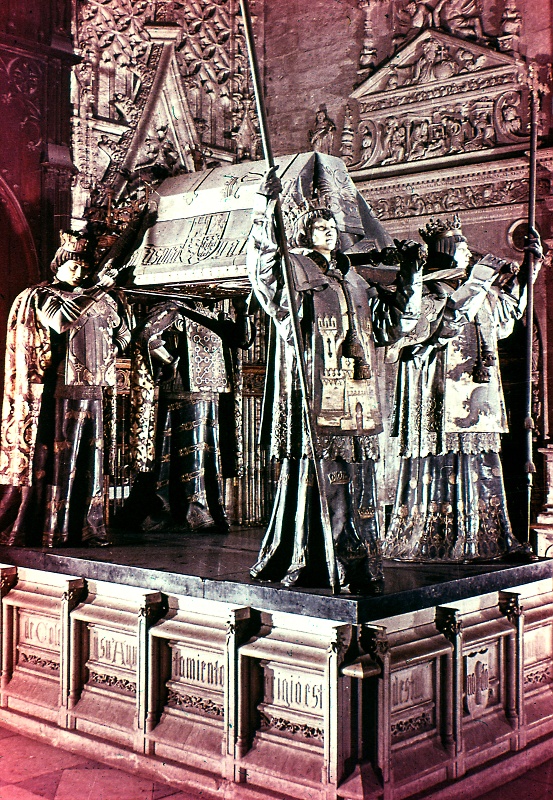
I've been fortunate enough to be asked to convert five trays of color slides from the early '80s. They are over 30 years old, and the years have not been kind to the color dyes used in color film in those days. In addition, many of them were commercial slides, which are often pre-faded when purchased. But I have software to the rescue.
Read more…





